Primary eNews – December 4, 2020
Games Over
By Mr. Marshall
A valuable teaching and learning tool that the library employs throughout the year in our information literacy-focused classes with all primary grade levels are computer-based games. These games serve multiple purposes; they creatively help teach important content, they allow both teachers and students to have a unique classroom experience and they engage students in a fun way using a vehicle not usually identified with education.
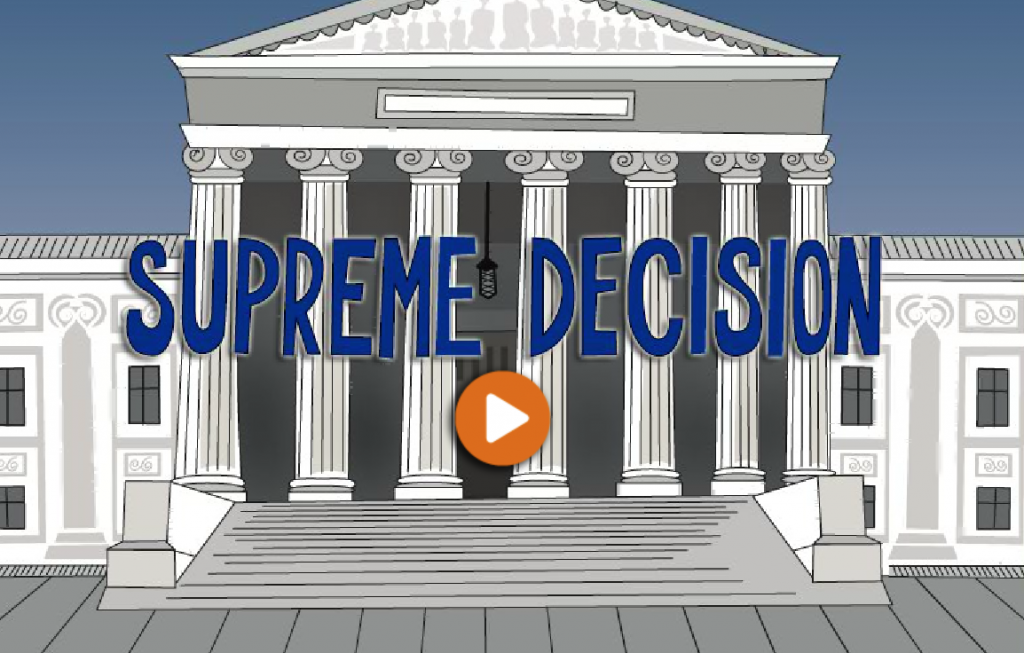
In grade 2 we have used three games, “Graphing Points to Find Treasure”, “Driving Test” and “Alien Attack” to teach students about grids, coordinates and X & Y axis using the cover of fighting off an alien invasion, navigating a treasure map and learning how to drive as a stealthy, fun vessel to deliver information. In grade 3 we have used “The Oregon Trail”, and “Walk the Plank” to teach about exploration, explorers and history. Embedded within these 2 particular games are strategy, pragmatism, conservation and the skills of summarizing and drilling down into creating phrases/keywords for more accurate online searching from original longer passages. In Grade 4 we play “People’s Pie”, which helps teach spending and budgeting by putting students in charge of government spending and forces them to prioritize their own values in the form of financial resources and social programs (while also learning about the fundamentals of government services) as well as the game “Operate Now”, where students take their knowledge of body systems and have to conduct virtual surgeries. They must meticulously follow directions and identify the right body parts in order to save their sick patient’s life (you can imagine what happens if they don’t).

In grade 5 gaming for learning really hits its stride; over the course of the year we play between 5 and 10 digital games interwoven between units. There’s the suit of iCivics company games such as “Executive Command”, “Run for the White House” and “Supreme Decision”, where students organize a political campaign, make decisions of a chief executive (including diplomacy, the weight of war and taking care of the population’s needs), and weigh evidence and options as a judge in a case about speech in schools, respectively. There’s the collection of food web and biodiversity games, where students build their own biomes and ecosystem and must ensure the food chain is correct (or it all falls apart, with dire consequences!) as well as deal with invasive species that threaten everyone’s livelihood. Throw in the digital version of the classic geographic strategy board game “Risk”, the high-intensity first-person migration/refugee experience game “Papers, Please!” and others and you have a solid 20% of the grade 5 library curriculum that relies on these interesting and valuable teaching tools.
Students frequently request to play these games again or explore on their own after class; last year’s grade 5 students conquered “Papers, Please!”, which, if you do a quick internet search, will reveal that this is both extremely difficult and extremely rare.
So that’s the good news. The bad news is that, as of the beginning of this month and progressing until the end of December, the software platform Flash, which is used to create and display most of these games, will no longer be supported across the web (in other words, the games won’t work). It’s already begun. In the tech gaming world, this is commonly referred to as “end of life”. Harsh.
Originating in the early 2000s and gaining extreme popularity around 2005, the software Flash (which makes the games possible to play) has steadily fallen out of favor over the past decade due to a myriad of factors. One is that all Apple products have never used it (when you have tens of millions of expensive, non-compliant devices in a culture across the world that worships profit along with the prestige of having the latest thing, that’s a recipe for a big problem) – which did create an issue for distance learning iPad users, though playing via a laptop computer, shared screen or in-person fixed this. Other concerns about long term support and security gaps only served to speed up Flash’s eventual demise. Combined with the strong reputations and performance of other software languages like HTML5, CSS and Java, the space that Flash occupied continued to decrease as alternatives rose. Still, the platform did and does continue to host thousands of popular games across the internet, as my above testimonials show. However, by December 31, 2020, this will cease to be the case. End of life.
This of course creates an unfortunate conundrum when it comes to some of the learning games previously mentioned, as the majority are hosted with Flash. Some websites have been proactive and have moved their games to other formats in anticipation of the move, but others seem resigned to this unfortunate reality and are set to let these wonderful learning tools dissipate into the doldrums of the days of web past, fluttering off into cyberspace like smoke from a Balinese incense stick. Some sites, like the Internet Archive, may host “zombie” versions of these games for novelty purposes, but they lack the agility and playability of the “real thing”.
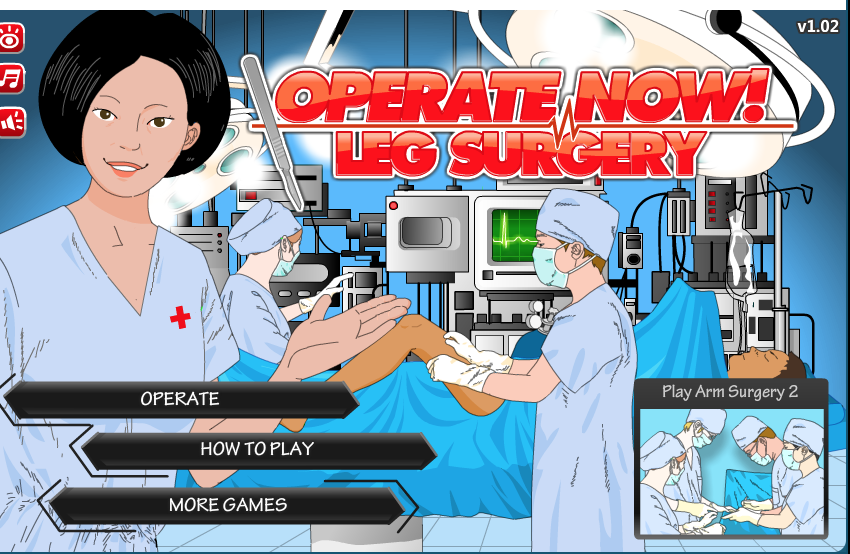
There’s the possibility of newer and better games replacing these ones (as well as charitable tech lords coming to offer saving support), but that’s not very realistic, at least in the short term. While each year seems to bring more innovation, competition, and affordability to the tech marketplace (for the most part), there are roadblocks such as this one (as well as annoyances like software updates, new models and thus obsolete hardware) that seem to simply be part of the cost of doing business. This does not mean that these topics and content can’t be taught because they can – and will be – but it will have to be done differently and possibly more traditionally. Other remedies include having students create their own games, trying to transfer some aspects of these games into “real life” activities and using other multimedia to try and capture the essence of the gaming experience, but this is still a big loss.
I suppose it is better to have used and experienced these games as they sail away than to not have had the joy and value at all, but it still stings…..rest in peace, Flash. You have served BIS well. Now, we hit the reset button.
Boomwhackers in the Music Room
By Ibu Isti – Music Teacher
I love using Boomwhackers in my primary music classes! Not only are they fun and accessible for even the youngest students to play, but they are a really helpful tool for exploring some key musical concepts that make them useful well into the upper grades. Today I want to share some of my favorite ways to use Boomwhackers in the elementary general music classroom.
- Melodic composition
Boomwhackers are a great tool for melodic composition in primary music because students can use the color-coding of the notes to add pitch to rhythms.
- Centers
Boomwhackers are perfect for centers because they are easy to play without supervision and they’re not too loud.
- Play along videos
One of my go-to lessons on days when I know I can’t continue with my normal sequenced curriculum for whatever reason is play-along videos. They’re a great way to keep students engaged and mix things up while keeping it low-key, and it’s still a valuable musical experience! We use the diatonic play-alongs by Musication on YouTube, but there are plenty more options for play-along videos around.

It’s a Movathon! – Move for a Cause


